At Edinburgh, we are mostly moving to replacing our 3 hour exams with open book exams. We had initially intended these to be within 24 hour timeframes, but the University has mandated 48. Otherwise, things are as described in the previous post.
So students will need to access an exam paper from a specific “start time” and submit their written answers no later than 48 hours than that start time. Easy!
Having looked through the various options, I am going with the following 5 step plan based on Blackboard Assignments (rather than Turnitin), described below in terms of front of house and behind the scenes:
For students:
- Students will be able to download the paper in advance from Blackboard (called “Learn” here), but it is password protected.
- At the start time, the password is released on Blackboard and by email. We didn’t want 150 students trying to download a PDF at the same time.
- Students complete their answers on paper.
- Students scan their answers using Adobe Scan app to create a PDF. For us, one lecturer corrects one exam question, so we want these uploaded on a question by question basis.
- Students upload their answers.
I’ve made a draft video (subtitled) outlining this process, which we are testing robustly this week! We are then going to release to students and allow them play with a mock set-up.
Behind the scenes, this means:
- Setting timings so that Blackboard courses release in line with exam timetable, and components (e.g. password, answer submission areas) release at the right time
- Enabling anonymous marking so that the student number doesn’t appear in the file name
- Allowing multiple submissions so that when students upload the wrong file (it will happen) they can submit the correct file – this needs careful management post hoc.
- After time window has closed, each question will be downloaded and shared with examiners. I am not going to ask my colleagues to annotate files in any way; they will simply keep a mark tally per exam number related to marking scheme so that they can refer back to that if there are queries.
- Marks can then be returned in an Excel sheet by exam number, and these can go into “the system” for exam boards.
EASY! 🙂 What can go wrong? (no, really…?)
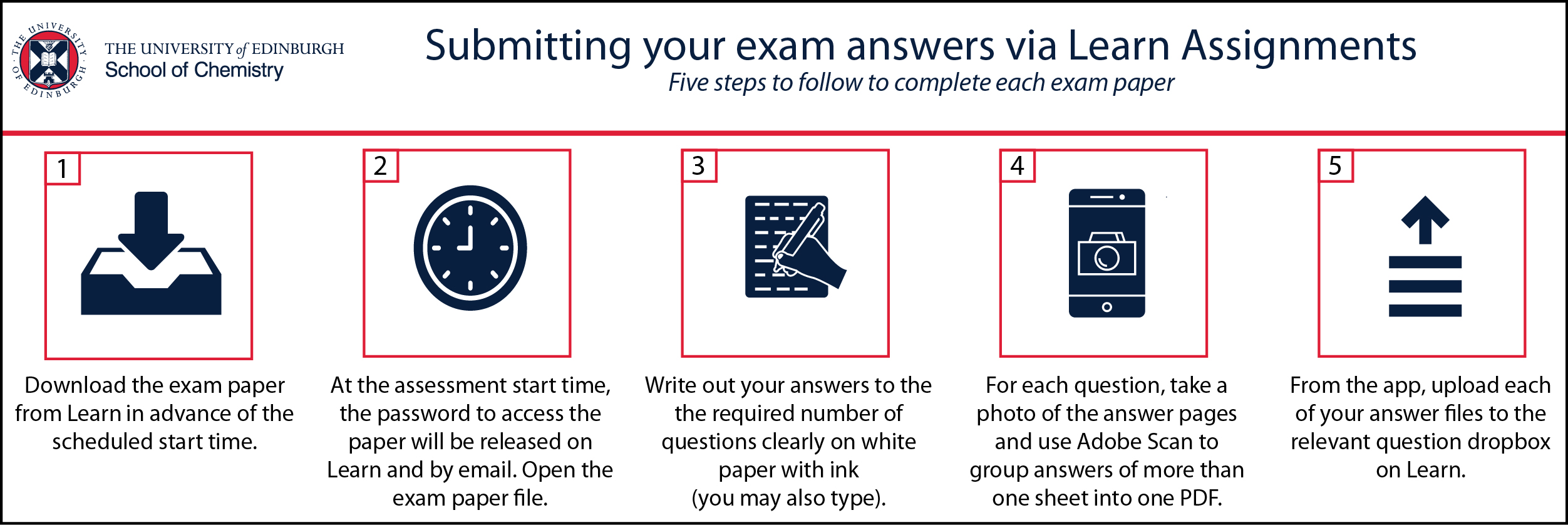
Why did you go for assignment rather than TURNITIN?
Hi Lorrie, Much of a muchness, but with Turnitin there seemed to be a lot of faffing in terms of setting up dates, releases etc and some post-hoc changes – it all seemed a bit cumbersome, so just went for Assignments. Also want to end the Turnitin hegemony!